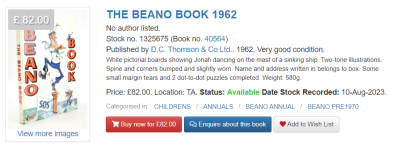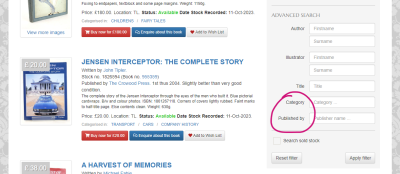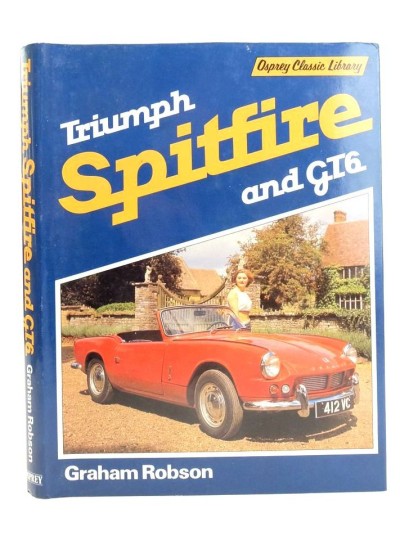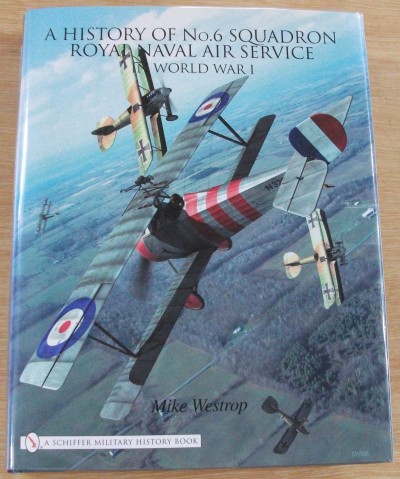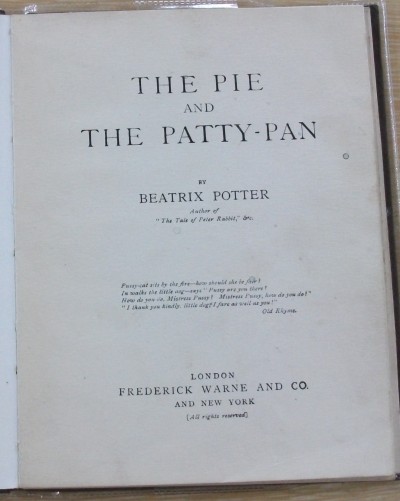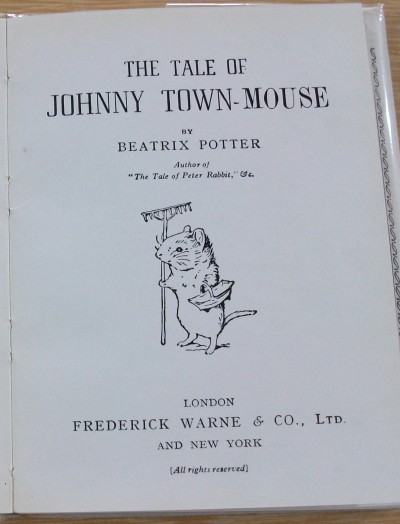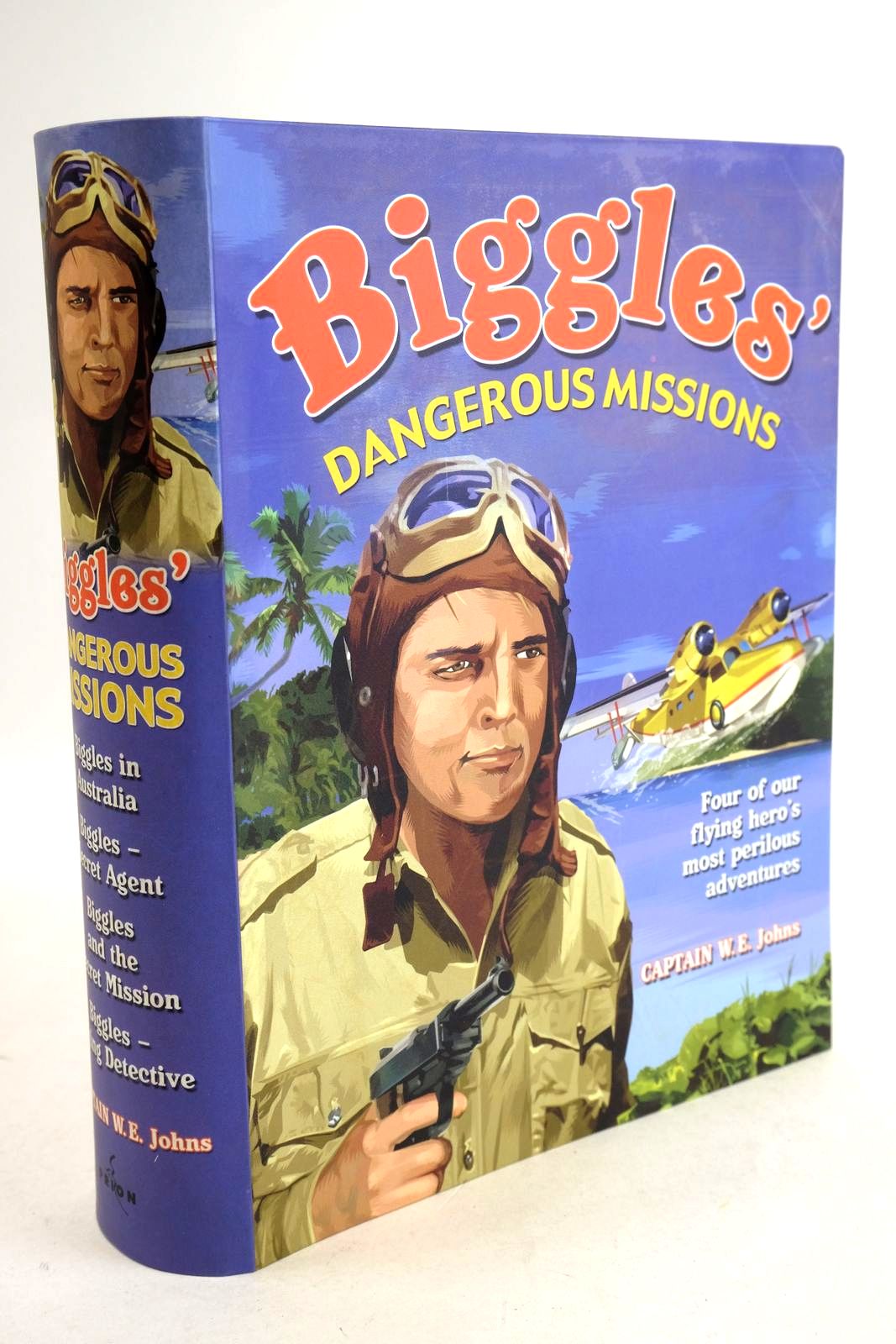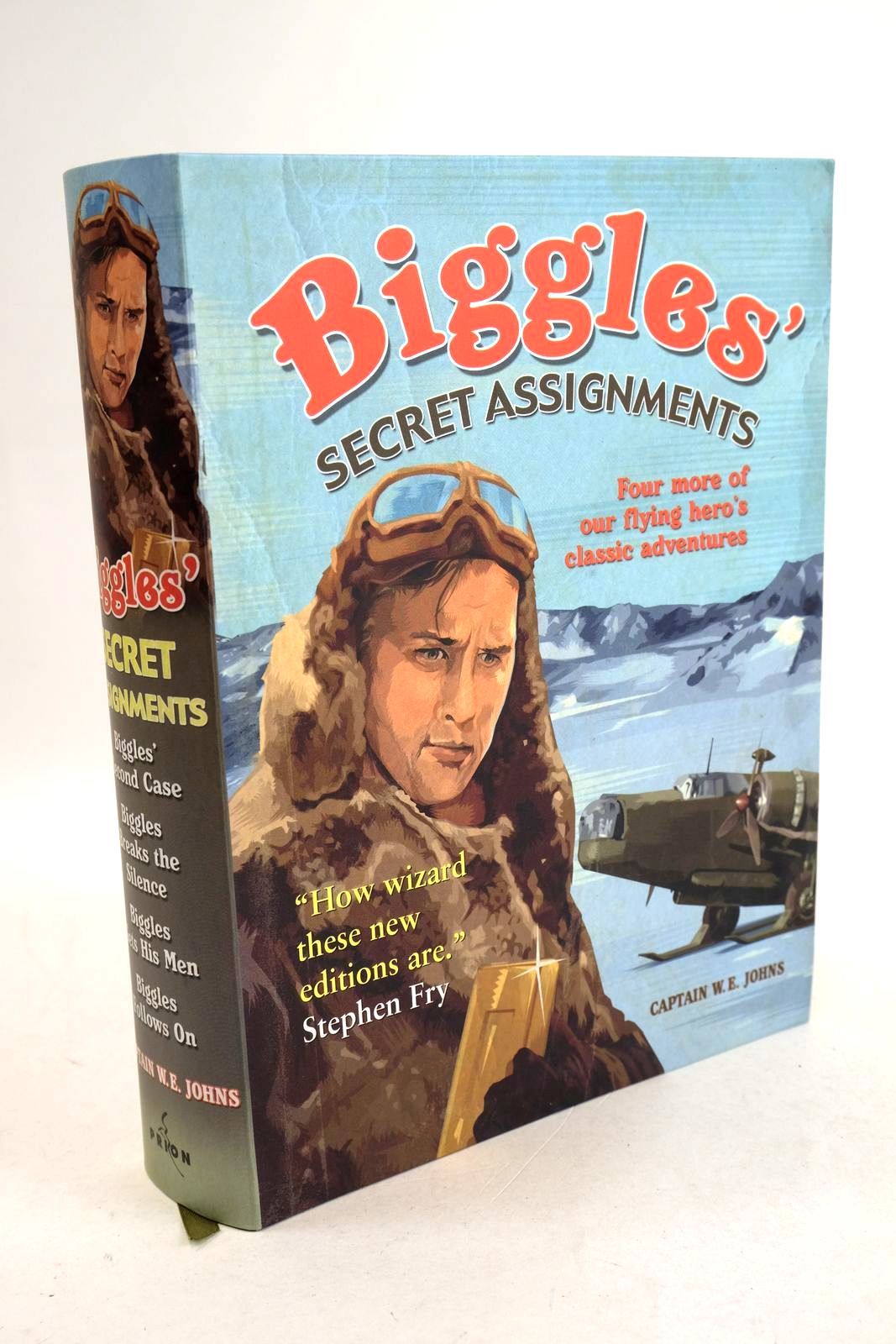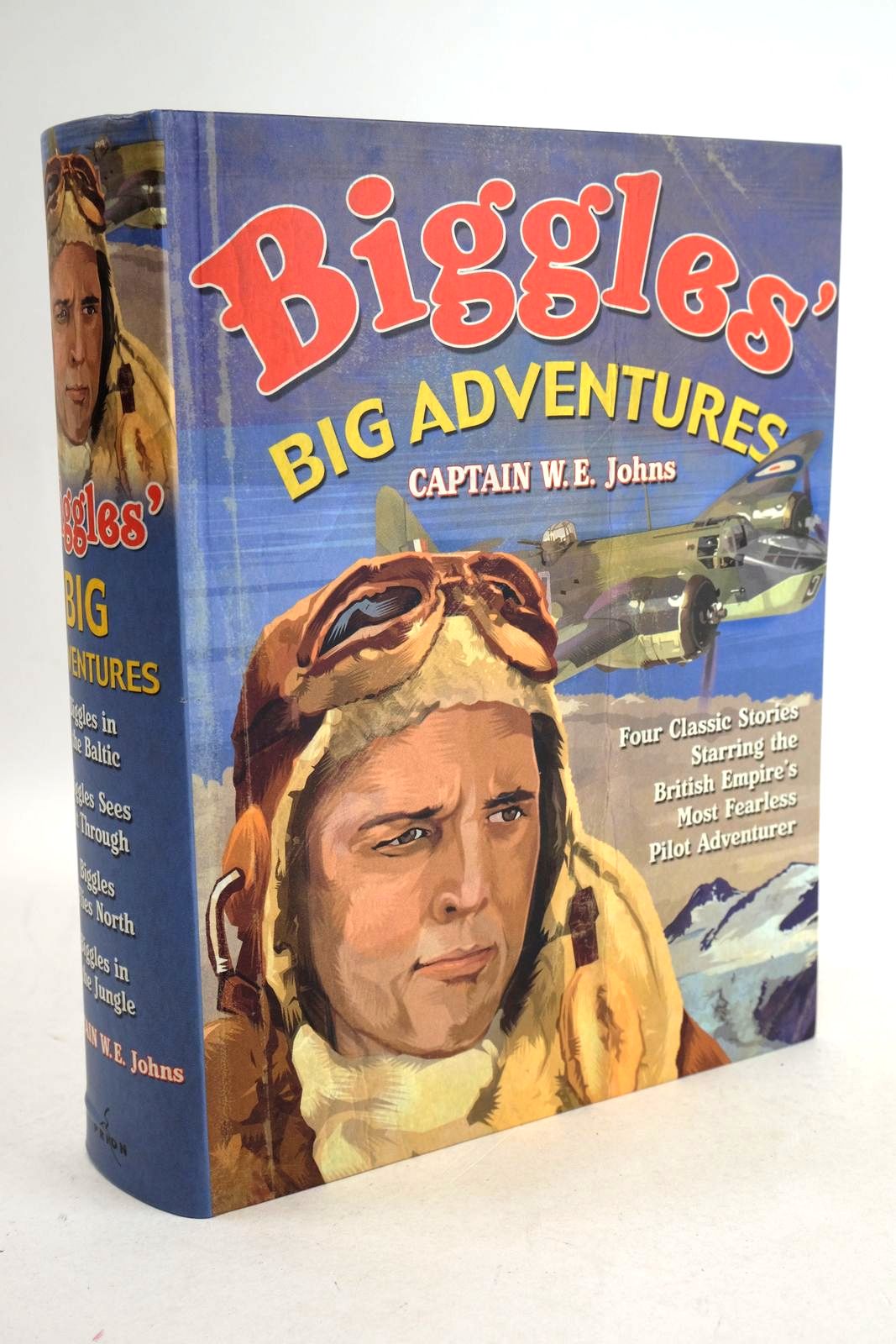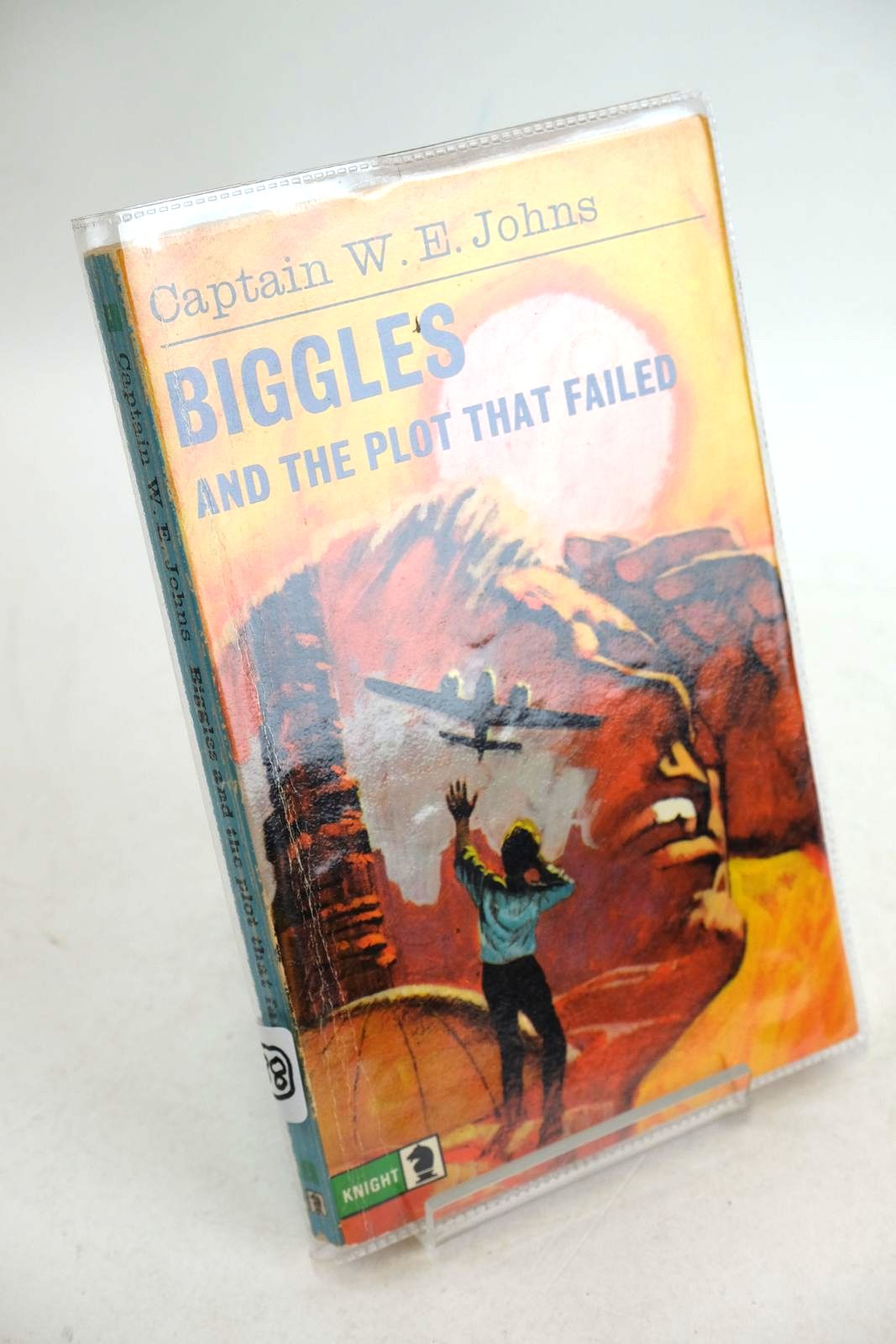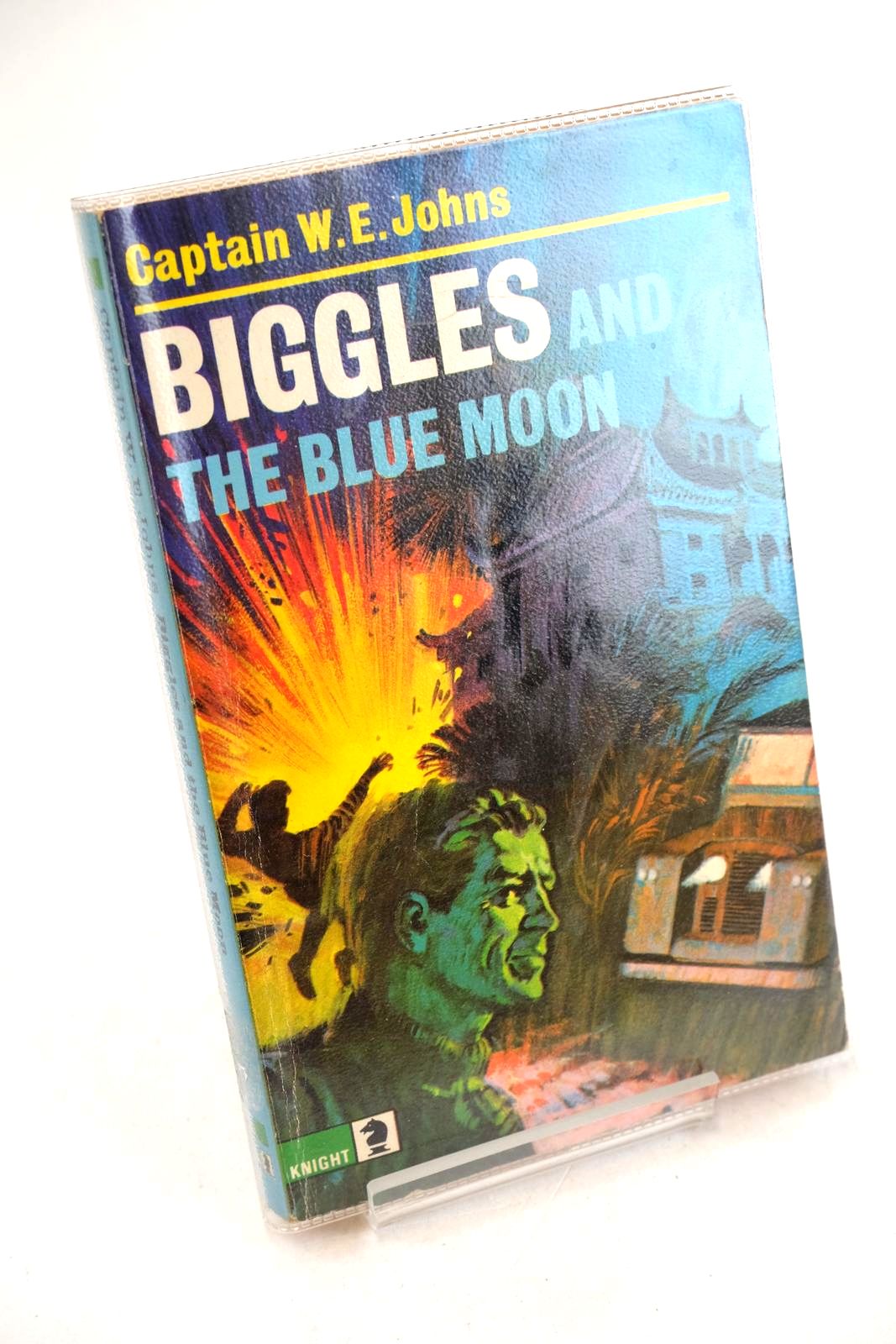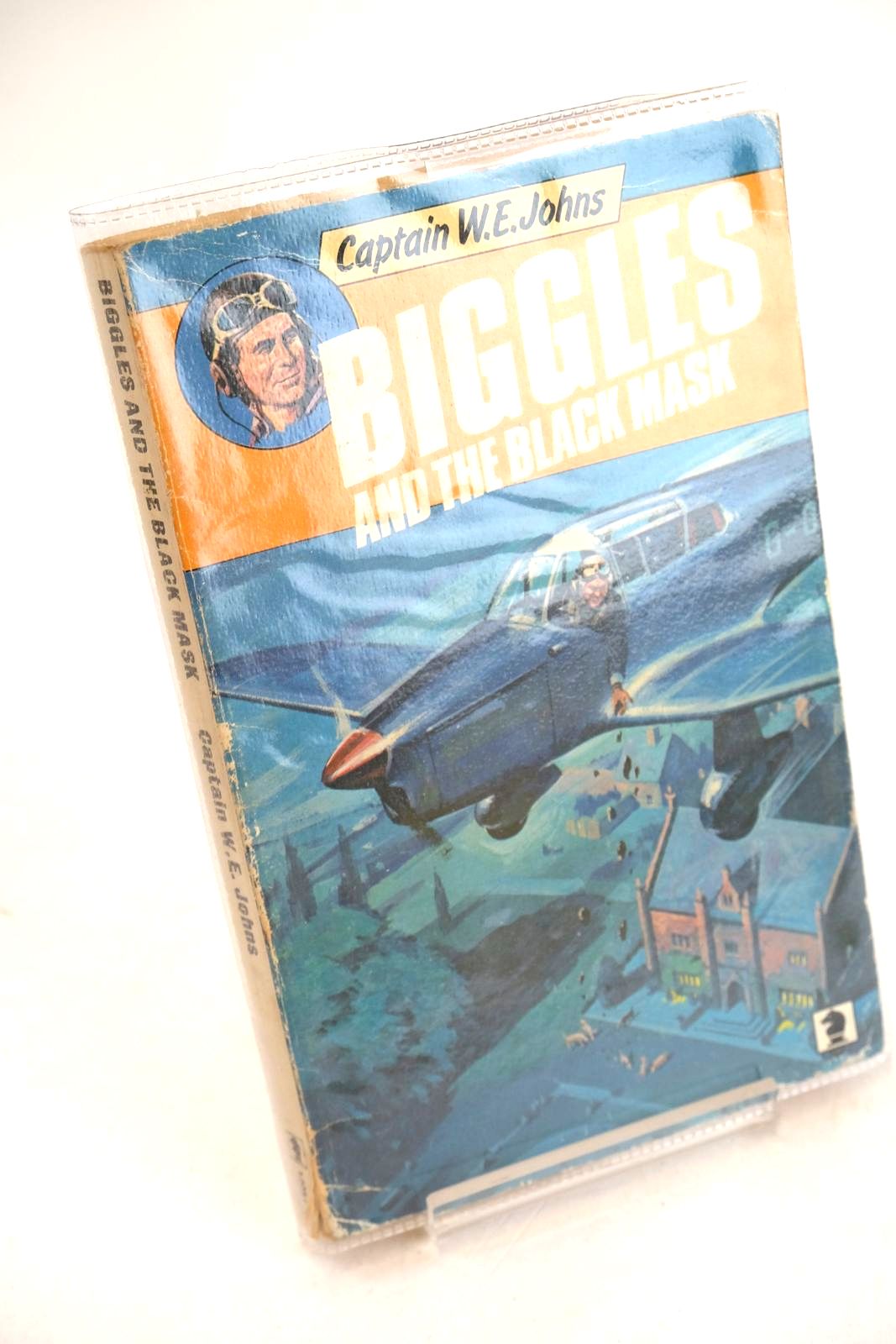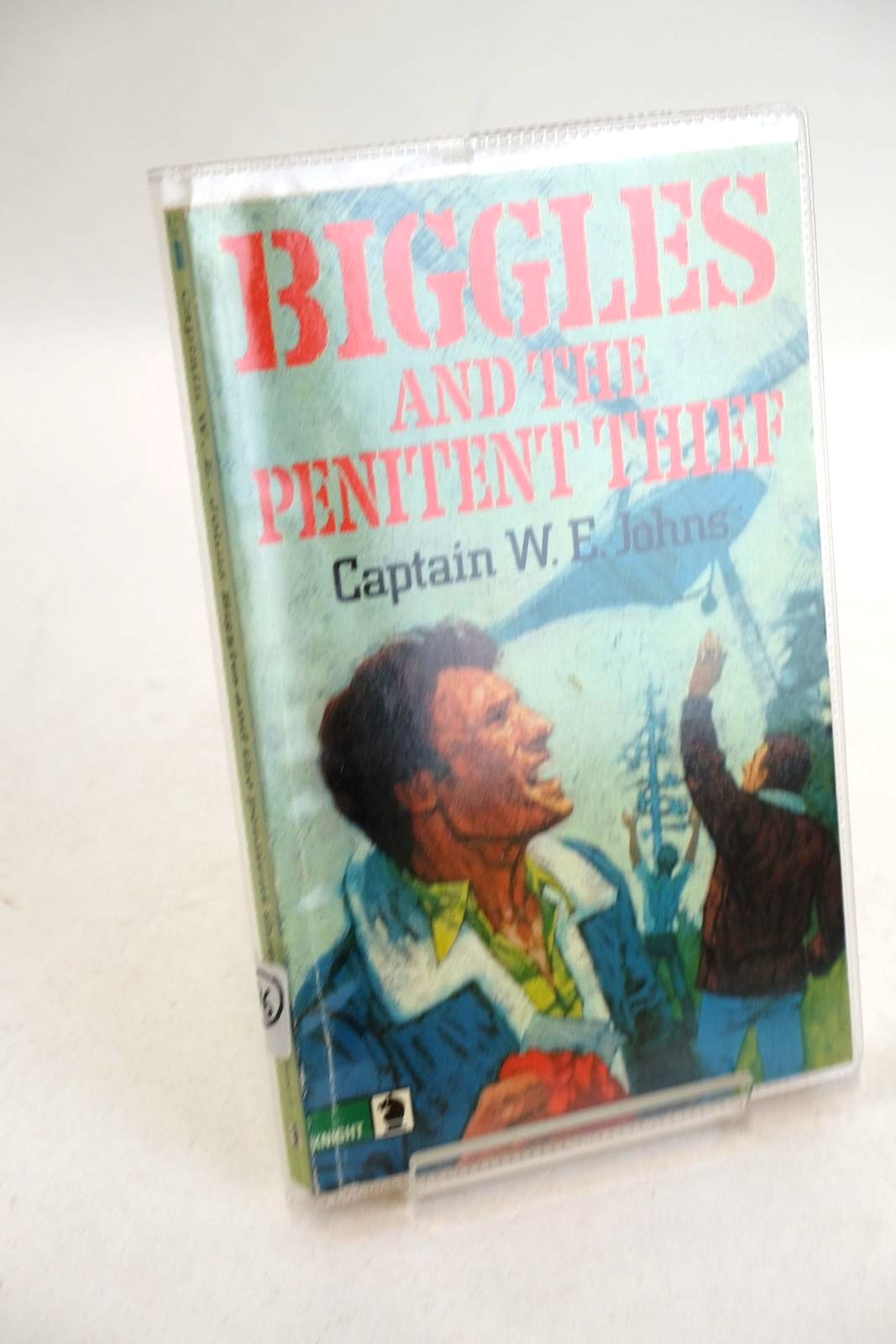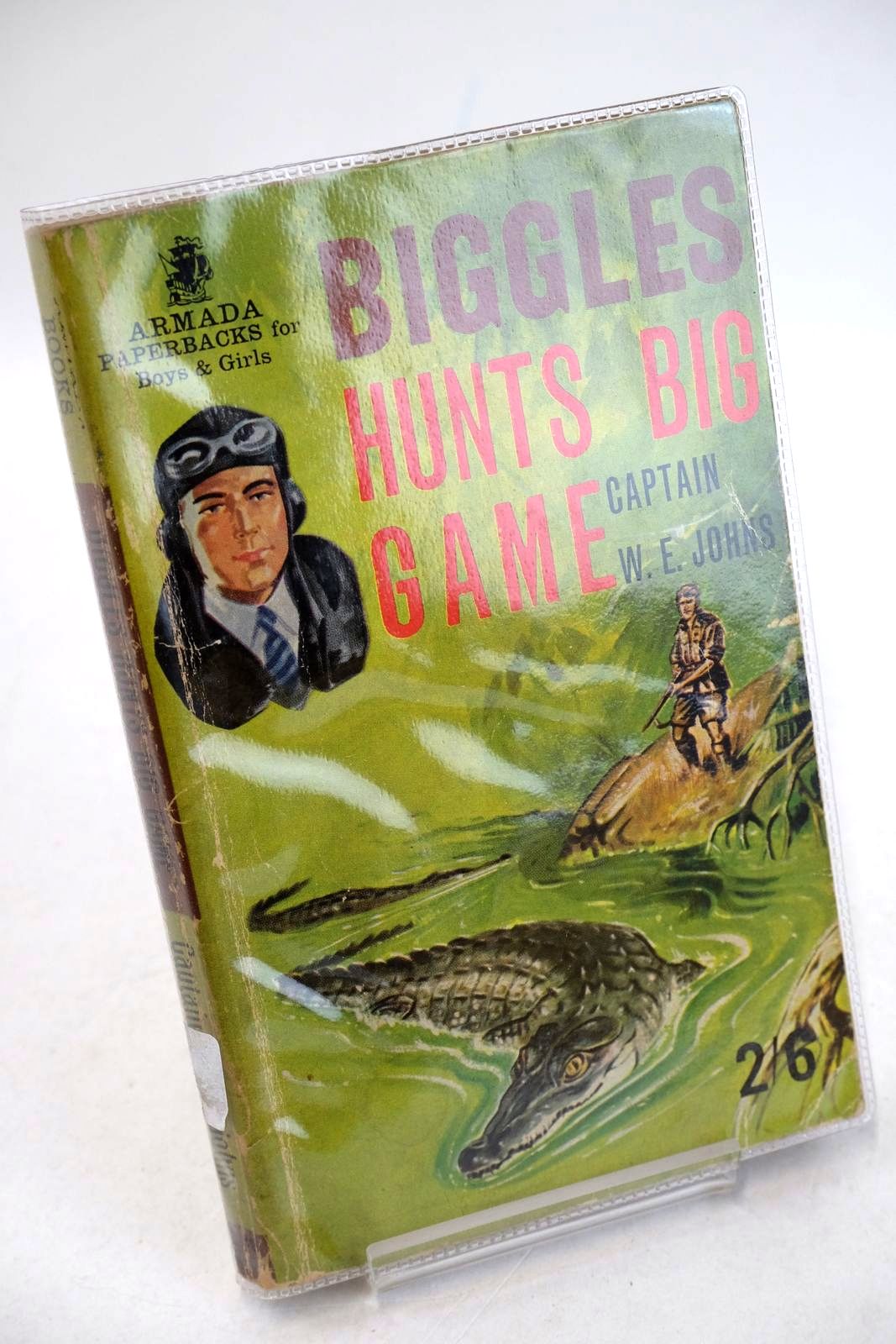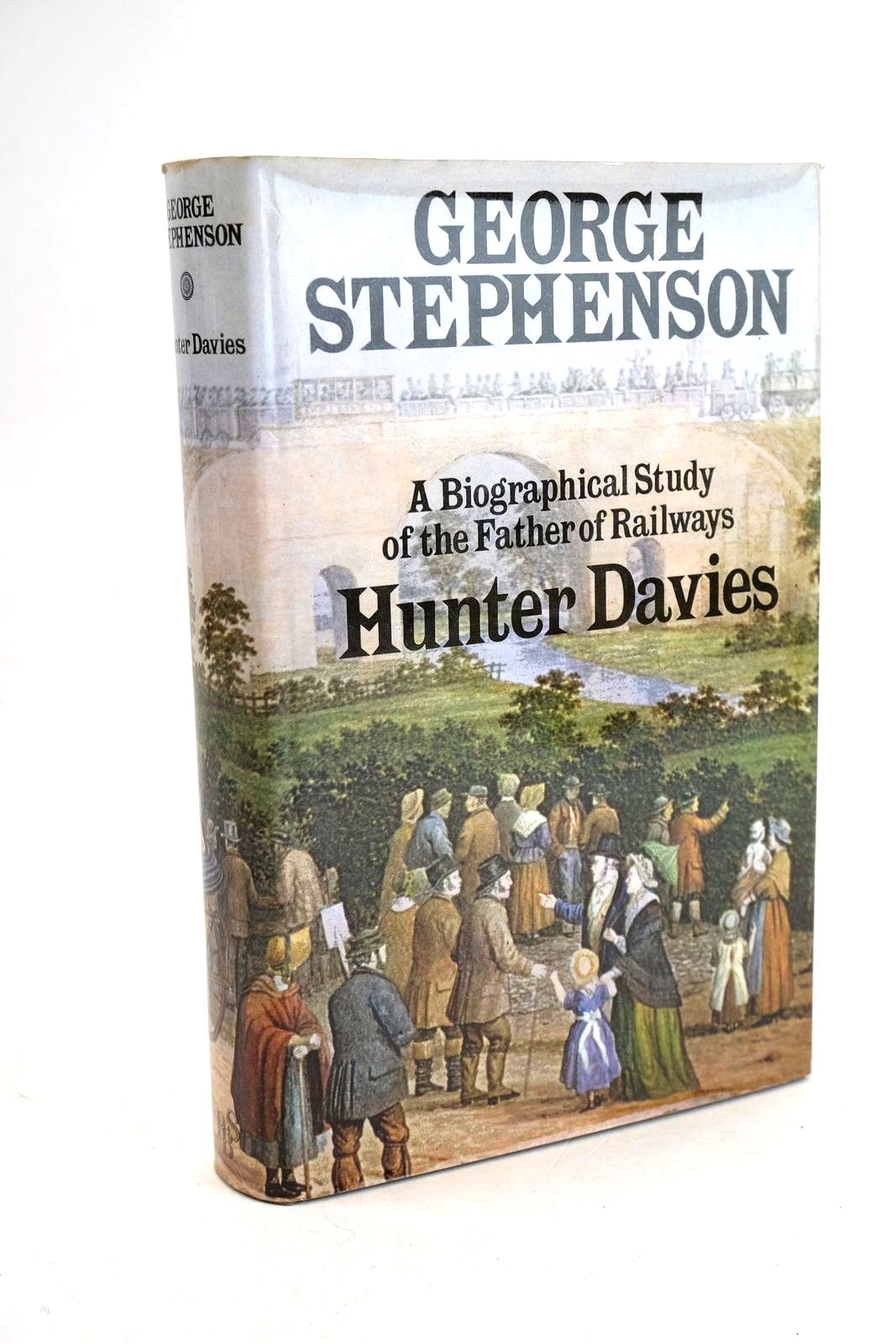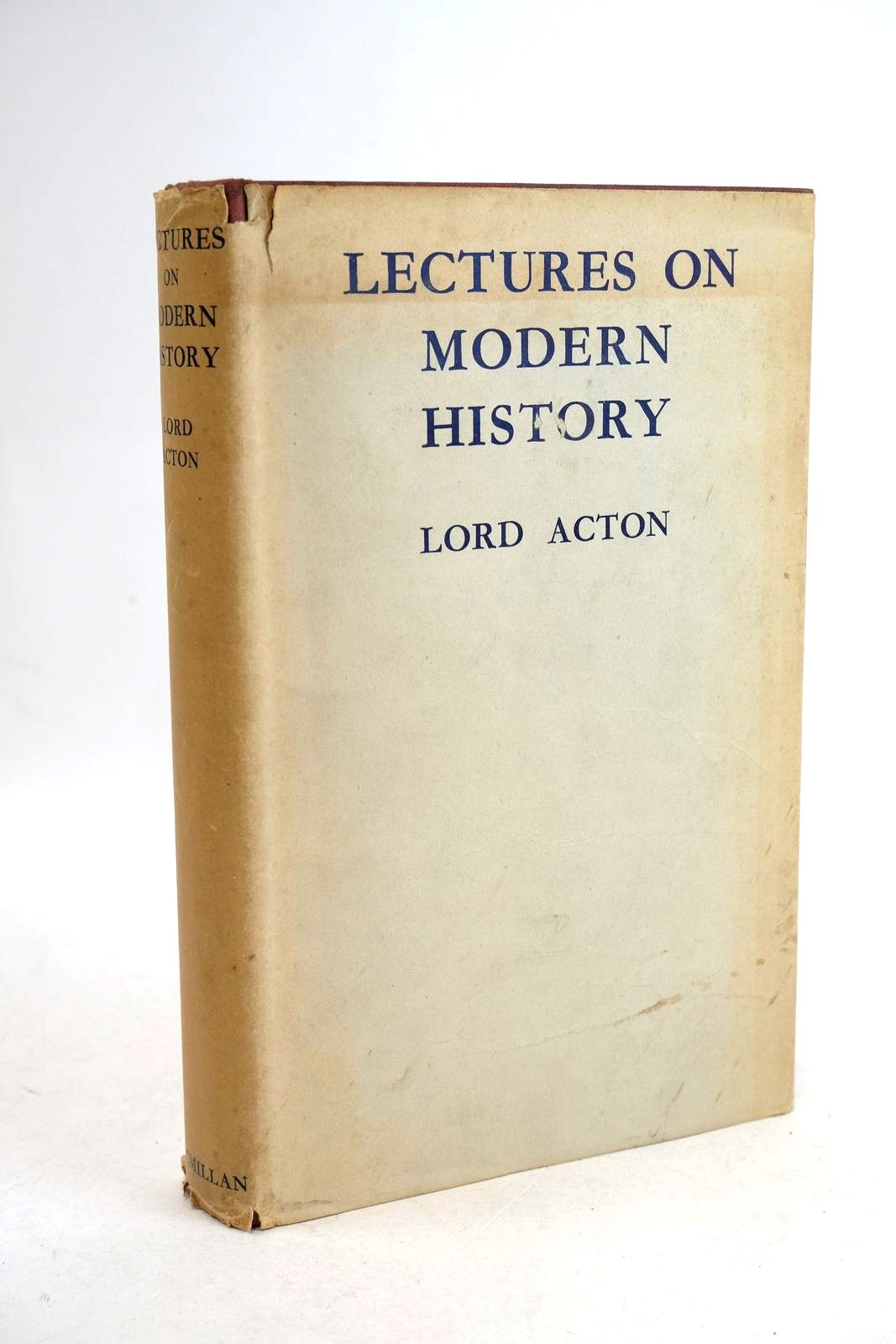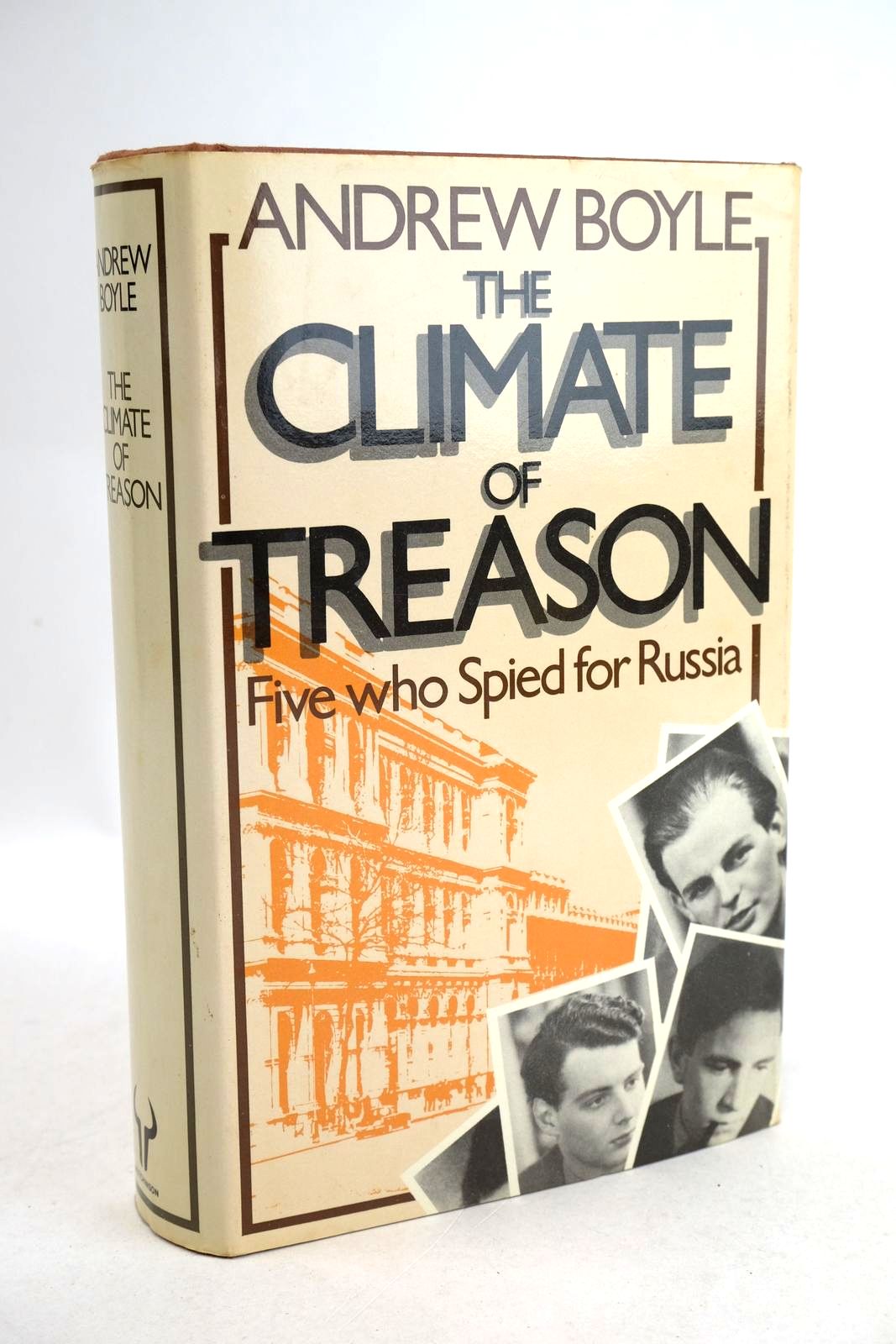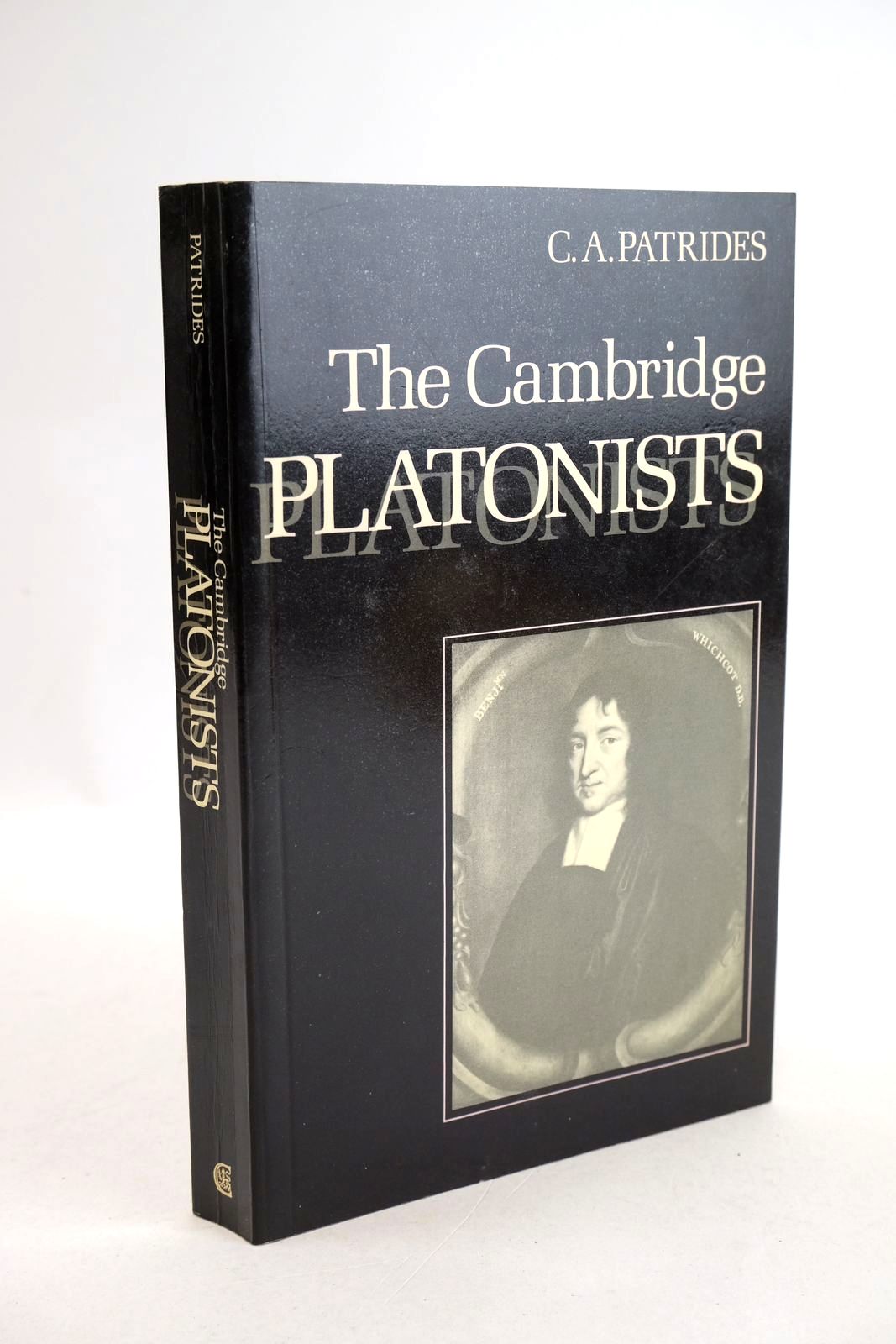Alternate Ways To Search For Books On Our Website
If you are interested in books on a particular subject, it can be hard to find the books that interest you through general searches on websites. On the Stella and Rose’s Books website we provide a number of features to help with this. In case you haven’t come across these features on our website search before, here is some information to get you started.
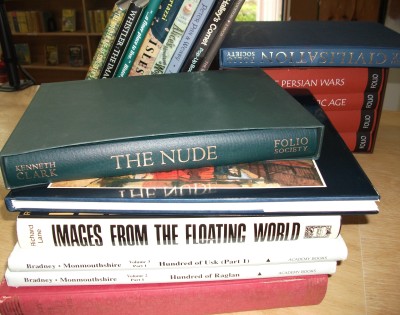
Search by Category
Categories is a powerful search feature we have on the website. Every book at Stella & Rose’s is assigned one or more categories with the primary category dictating where you find the book in the shop and also where it ‘lives’ on the website.
The categories assigned to each book are like a summary of what the book is about, for example ‘The Beano’ has the categories of ‘Childrens’; ‘Annuals’; ‘Beano Annuals’ and the earlier Beano annuals have a category of ‘Beano pre-1970’. You can find a book’s categories on its listings page.
If you find a book that represents the area or subject you want to search on, you can click on any of the categories shown on its listing page and you will immediately see other books assigned the same category. Some books may have just one category, most will have multiple categories.
You can also use the search page to search in categories. You find this by clicking on ‘Browse’ on the left-hand side of the website home page and scrolling down the search options on the right-hand side and you will find it in ‘advanced search’ options. If you are interested in war books for example, just type ‘military’ into the category section. Searching on the ‘military’ category brings up around 1,800 books at the moment, which may prove too many, so you can use one of our sub-categories to make the search more specific, like ‘World War II’ which will then bring the search results to over 600.
You can see a full list of all the categories by clicking on ‘By Category’ on the left-hand side of the website home page (below ‘Browse’) where you will find an A-Z of all the categories we use on the website.
Searching By Publisher
Another search tool you can use is ‘Publisher’ and it is a useful way to browse books in your particular subject (as much as it is possible to browse on-line). Click on ‘Browse’ on the left-hand side of the website home page and you will be taken to the main search page. On the right-hand side towards the bottom of the search options you will find ‘Published by’. Some publishers specialise in particular subjects or a range of subjects. For example Air-Britain are large publishers of aviation books, Schiffer is a big publisher of military books and Osprey publish military, aviation and transport books.
You can also search on old publishers, so if you have a book you like but think the publisher may have stopped producing books you can still search for them on our website. You do have to be aware that many publishers may have changed their name slightly over time and our records show the exact name of the publisher at the time of publication. But this can be used to your advantage. An example of this is the Beatrix Potter books which were originally published by ‘Frederick Warne & Co’. By 1952 when she published ‘The Fairy Caravan’ it was ‘Frederick Warne & Co Ltd’ and the subsequent American editions of ‘The Tale of the Faithful Dove’ and ‘The Tailor of Gloucester’ were published by ‘Frederick Warne & Co Inc’. Collectors of Potter use the publishers name to help them establish how old the book is.
To see the full range of Publishers on our website you can click on ‘By Publisher’ on the left-hand side of the website home page (below ‘Browse’) where you will find an A-Z of all the book publishers on the website.
Double search power
You can use both a ‘category’ search with a ‘publisher’ search to really start to narrow your search results down. For example, supposing you are looking for a guide book to birds. You know that Collins published bird guide books so you would search by publisher Collins. This will result in around 400 books published by Collins. Far too many to look through. So, you can then add ‘ornithology’ in the Category box, (as opposed to ‘Birds’ which we use for children’s books) thus narrowing your search results to just a few books – hopefully the one you are looking for is now in the list. If the results are still too many you can be even more specific by typing a word you know to be part of the title in the title box.
I hope this has encouraged you to make use of our website’s powerful search features - the possibilities are endless. And, should you be unable to find the book you are looking for – fill in our interests form and we will notify you if it comes into stock.
Happy searching!
Contributed by Alison
(Published on 1st Nov 2023)